Installation Instructions
Tested by the author on Firefox 3/Windows XP, Firefox 2.0.0.12/Window XP and Firefox 1.5.0.8/Linux. Will install into 1.5 - 3.x. Also works under Vista, Linux and all other popular operating systems supported by Firefox.
To install;
1) Save dephormation.xpi to your hard disk.
2) Select Tools Menu/Add-ons to display the Add-on window.
3) Drag the XPI file into the Firefox Add-on window.
4) Restart Firefox. An alert is displayed as Firefox starts confirming that Dephormation is active.
To uninstall
1) Select Tools menu/Add-ons to display the Add-on window.
2) Click on the Dephormation 'Uninstall' button
3) Restart Firefox.
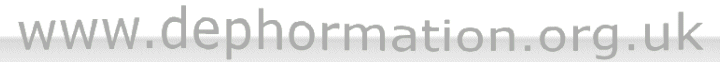

 Dephormation
Dephormation 


 Use the
Use the  RIPA NOTICE: NO CONSENT IS GIVEN FOR INTERCEPTION OF PAGE TRANSMISSION
RIPA NOTICE: NO CONSENT IS GIVEN FOR INTERCEPTION OF PAGE TRANSMISSION